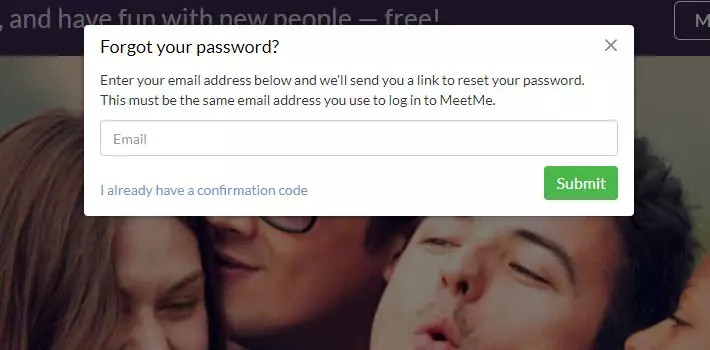How to Recover MeetMe Account
MeetMe is a good chat, messenger and dating application for smartphones. If you would like to recover MeetMe account that you have lost, you will find some tips on here. Recovering an account has many different ways since it depends on what problem you are facing on the app or website. There are people who used Facebook account for registration but they can’t recover their account. There are also some people who forget their password and registered mail to MeetMe. Some other problems are also occur related with accounts on the application / website. We will mention about all of those situations on this page for you and tell you how to recover MeetMe account.
How to Recover MeetMe Account
You will find different scenarios at the paragraphs below and different solutions for recovering the account. If you would like to ask us a question, please feel free to comment this page.
Password Reset
This is for those who haven’t tried to reset their password. You need to know your registered mail for this. Otherwise you can’t reset password. You will need to do the following to recover MeetMe account with a password reset…
- Go to the password reset page of MeetMe.
- Enter your registered email address to the empty field.
- Click on Submit.
- Go to your inbox and copy the confirmation code.
- Go to the password reset page of the website once more.
- Click on “I already have a confirmation code”.
- Enter your email first and enter confirmation code to second field.
- Click on “Submit”.
You recovered your account now.
Register/Login with Facebook Account
If you used your Facebook account for register and login, it will be a problem for you to recover your account. You will need to use your Facebook account email for this. However if you were using another email before registering MeetMe, then you will need to use that email account. Otherwise this steps won’t work for you. You will need to do the following to recover your account if you registered MeetMe with a Facebook account:
- Go to the password reset page of MeetMe which we have already provided link above.
- Enter your Facebook’s email to the field.
- Click/Tap on Submit.
- Copy the confirmation code from your mail.
- Go to the password reset page again.
- Click on “I already have a confirmation code”.
- Enter your email first and enter confirmation code to second field.
- Click on “Submit”.
This is what you should do for Facebook account.
What if you don’t remember the email address?
This is one of the most annoying things that you can face on the application. You will need to get in touch with MeetMe staff for this situation. However you will need to give some personal information to prove that you are owner of account. However MeetMe has a right to deny your recover request anytime. It is because of high security risks. MeetMe is one of those application who are caring for security of their users. They can always think that you can be someone who are trying to control an account with social engineering. So don’t be surprised if they refuse to recover your account.
We provided information on how to recover MeetMe account on How to Chat Online. We will provide more information for this issue and we will answer your questions about usage of the website anytime. Please don’t forget to leave a comment below about our tutorial.