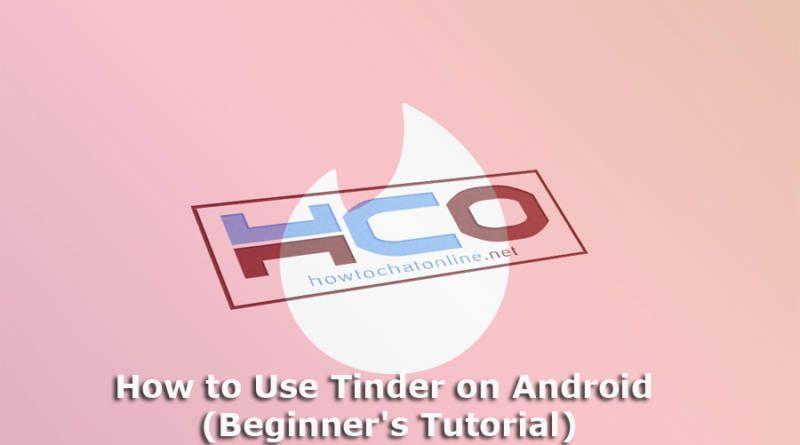How to Use Tinder on Android (Beginner’s Tutorial)
If you are beginner on app, you can use this tutorial for learn to how to use tinder on smartphones. You can check our step by step guideline with pictures below.
If you are interested to learn how to talk girls on Tinder you can also check our tutorial for that too. Let’s begin!
How to Install Tinder on Android
Go to Google Play Store. You can download Tinder from Play Store. If the appis forbidden or if it is not available in your country, you can get the application from sources like APKMirror. You can unblock it with that way.
Search Tinder on Play Store. You can search the app on Play Store and install the application to your Android device immediately.
How to Use Tinder on Android (for Beginners)
Run Tinder on your Android device. After you install the application to your device. You can tap on application icon to run it on your device.
Explore profiles. After you run the application, the app will automatically start to find random profiles for you.
Skip a profile. If you are not interested with a profile owner. You will need to tap large and red x button to skip a profile. This will connect you to other profile on the application.
Like a profile. Green heart button is showing that you are interested with someone on the app. If you really like someone’s profile, you can click on this button to show your interest.
Prove your interest. Blue star button is very important tool for you. If you have a free account, you can use this account once in a day. This is how you can prove your real interest to people. People don’t take green heart icon serious much but blue star icon is the key fact to get a match on Tinder.
Get back to a profile. Yellow return icon on the application will help you to get back to a profile which you have missed/like. However this feature is limited for free accounts.
Featured profiles of the day. If you want to check the top profiles which has chosen by Tinder, you will need to tap on Diamond button where is located top center of the application.
Check your matches on Tinder. You will need to click on message bubble at the top right of your Android phone screen to check if you have any matches on app.
Check latest activity of your matches. You can also check latest activity of your matches on the app. You need to tap on message bubble for that and then tap on feed section.
Learn More About How to Use Tinder
That is all you need to know about how to use Tinder as a beginner. If you have any questions regarding to usage of the application you can ask us via commenting this page or contacting our support page. We are going to response you as soon as possible. You can also find more tutorials about the app.
We have told how to use Tinder on phones for beginners today. We will also provide more tutorials for the application at incoming days.
Suggestions
- You will need to use the real pictures of you on Tinder. Otherwise your account will be banned or terminated.
- Prefer to use cool images on your profile, because they will take attention of people with your profile,
- Don’t forget that pictures are the best way to attract people on Tinder.
- You will need to prepare a good and cool description for your profile.
- Ensure that you have selected the right gender on the application or website.
- To use Tinder with the best performance, you need to change distance settings. 15 km is the best option to find someone.
- You will need international access to the application to find people from other countries. You will need to pay for it.