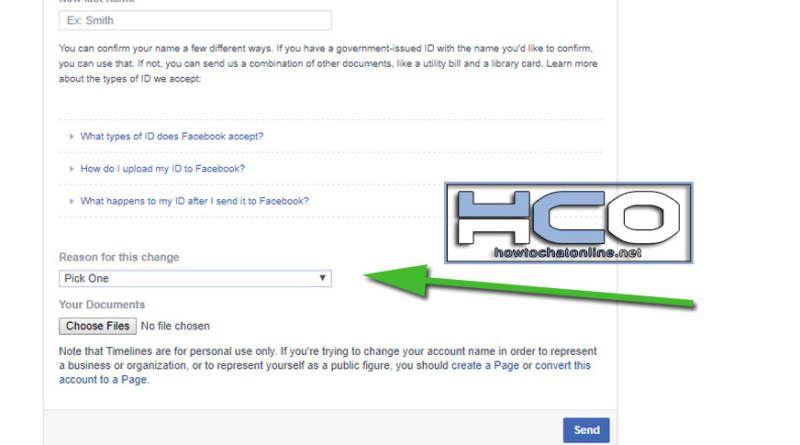How to Change Name on Facebook without Waiting 60 Days
Once you change a name on Facebook, you need to wait for 60 days. During this time you can’t change your name once more. However sometimes we do serious mistakes while we are typing our names or our friends can do bad jokes through our Facebook profiles. We are going to give you information on how to fix this problems for you on here. You will able to change name on Facebook without waiting 60 days with the steps below.
However we should let you know that you need to have a good reason to change your name. Otherwise your requests will be denied by Facebook staff. If you don’t have any good reason to change your name, it will be better for you to wait 60 days.
How to Change Name on Facebook without Waiting 60 Days
- Login to your Facebook account.
- Visit name change page of Facebook.
- Enter your name to the field.
- Pick one of reasons that shows in the “Reason for this change” section.
- Submit documents which Facebook asks.
- Click on Send button.
Should I Send Documents for Immediate Name Change on Facebook?
Yes, you should send documents since Facebook refuses to change your name before 60 days if you don’t provide these legal documents. There are various documents they accept at the moment for the name change service. You can check those documents on the name change page or see the below for the list for some of them…
- Driver’s license
- Passport
- Visa
- Non-driver’s government ID
- Tax identification card
- Personal or vehicle insurance card
- Birth certificate
- Marriage certificate
You can find more options at the Facebook’s name change page.
What are Requirements for Name Change Before 60 Days?
- You will need to change the same name with the legal proof that you will provide to Facebook.
- You will certainly submit a legal proof to Facebook.
- You need to have good reason to change your name.
If you don’t meet one of those requirements, your name change request will be refused from Facebook staff. This is how you can change name on Facebook without waiting 60 days. If you have any questions regarding this, please ask us!