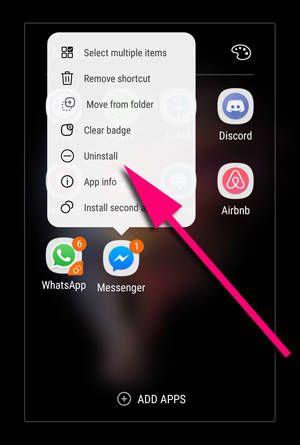How to Install Old Version of Messenger from APKMirror
I am going to tell you how to install old version of Messenger with using APKMirror on this page. Sometimes bugs in updates making applications hard to use. There is one true way to avoid those annoyance… It is surely installing old version of the application. If you think that the new version of Facebook Messenger is annoying and you want to use the old version, you can use the tips below.
Let’s begin to tell you how to do that.
How to Install Old Version of Messenger from APKMirror
1-) Firstly uninstall Facebook Messenger from your Android device.
2-) When you are done with uninstall process, go to Apps of your phone.
3-) Tap on Settings on the Apps page.
4-) You will see a list of features on Settings. You will need to find Lock Screen and Security or only Security and tap on that.
5-) You will need to enable “Unknown Source” option on the security options as same as the following picture… You will get a notification while you are enabling it. Tap on Ok.
6-) Go to APKMirror.com and click on search icon search for Facebook Messenger.
7-) Find the application type you use on your device. If you are using beta, click on that. If you are using normal version, you can click on the normal option as same as we have shown at the following picture. You are also unsure? So use the same one with the picture.
😎 On the page, scroll down until you see the “All Releases” header. You will see all published date and versions of Facebook Messenger. Think about which version you want to use. (Especially think on release dates) Select one of those applications from the list.
9-) Tap on See Available APKs.
10-) Then tap on the version name of the application as same as the following picture.
11-) Scroll down until you see “DOWNLOAD APK” button as the picture below and tap on it.
12-) Confirm that you want to download the APK via tap on “Download”.
13-) Swipe down the screen and tap on downloaded app.
14-) Tap on Install to install the app to your Android device.
15-) Wait while it is installing to your phone.
16-) Open to run it on your device.
I Couldn’t Install Old Version of Messenger from APK Mirror
If you need assistance about how to install old version of Messenger from APKMirror, you can ask us through one of support types below for a faster response. You can also ask us through commenting this page, however we are a little bit slow at answering to comments.