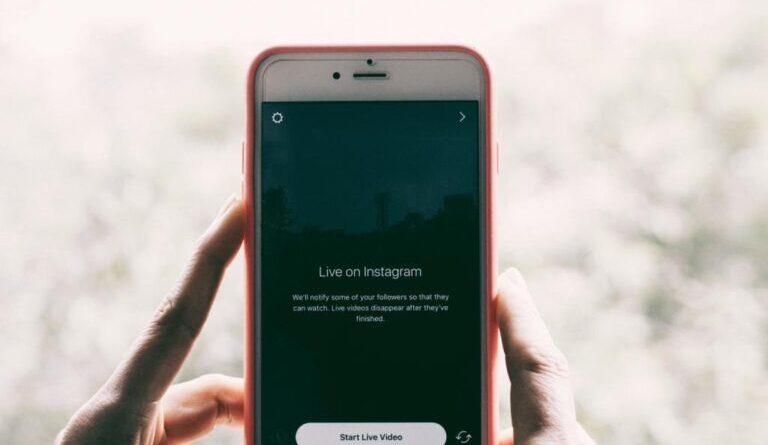Best Features of Instagram That You can Use on Android and iOS
Instagram, one of the social media networks, belongs to the Facebook group. With the updates and innovations it has made in recent years, it has gained a large user base. Developed and updated especially for photo and video sharing, Instagram is a platform where users spend time with pleasure. With the rapid increase in the number of users, even the influencer professional group that makes money through advertisements has emerged. So, is it easy to use Instagram? It will be better for you to know which features of Instagram and to use those features actively. Let’s examine it together.
Instagram color palette
Let’s say you want to post a story on Instagram. If you want your story to be appreciated and reach a certain audience, you can open the color palette and find the text color you want from the color palette. In this way, you can make your story more attractive with colorful text. You can even write a rainbow transition text with the rainbow font style. As you can see, if you move one finger on the color and one finger on the selected texts and move your finger on the text with the color finger at the same speed, you can create a remarkable and beautiful story and share your story.
Instagram filters
You can format the photo you will share by filtering it as you want with the filters in the Instagram application without the need to use the filter features in other photo applications. You can easily create filters that you like and actively use by your favorite.
Turn off comments on Instagram
If there are too many comments or comments you don’t like on the photos you share on your Instagram page, it is very easy to prevent your followers from seeing these comments. Since Instagram cares about user security, you can turn it off using the option to turn off comments in the advanced settings. If you don’t want people you don’t want to comment on your photos, you can specify the people you don’t want to comment within the settings-privacy-comments section. People you blocked from commenting may still be commenting on your photo, but your other followers won’t see these comments.
Remove photo tag on Instagram
Suppose a friend shared a photo or video that you do not want to share on Instagram and tagged you. It is quite normal that you do not want this photo and video to appear in the tagged section of your page. It is very easy to avoid this situation. If you click on the photo that you do not want to appear on your profile and select the three dots in the upper right, you can see a line in the form of ‘Post Options’ in the menu that opens. Through this tab, you can remove the tag directly as well as remove the photo from your profile.
It is among the platforms that care about the privacy criteria of Instagram users. In this way, it reached a large audience. In addition to the features I mentioned above, there are many more features. There are thousands of features such as Instagram’s last seen setting, data saving mode, restriction blocking, secret tagging in stories. Although it is easy to use, many people overlook some features of Instagram. Thanks to the features mentioned above, you can use Instagram more actively and consciously.