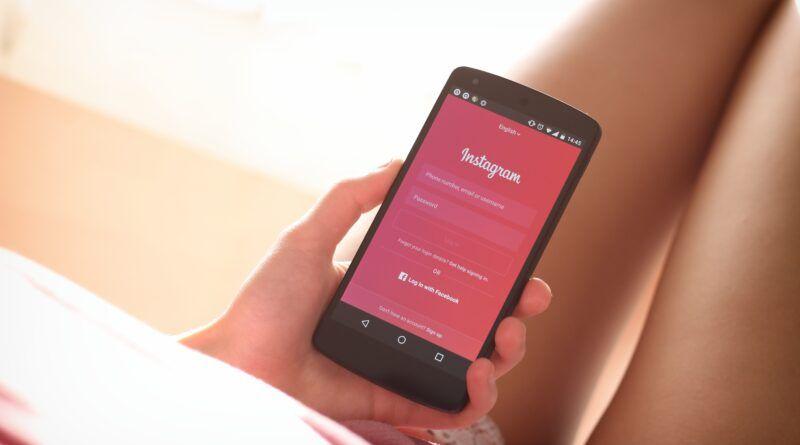Best Instagram Video Editing Tools
If you are looking for the best video editing tool for Instagram to make the videos that you plan to share on Instagram look more professional and to adjust to your heart’s content, this article is for you. Since Instagram is a social media platform that is the source of income for both businesses and influencers, it is full of daily shares and masses that need constant updates. Since designing the posts most professionally will show the quality of the person’s work, the importance of using the best quality and level editor has increased considerably.
Here are the best Instagram video editing tools for your Instagram feeds.
VideoShow
VideoShow is an all-in-one video editor and offers you a great service for editing your videos to post on Instagram. With multiple settings, you can add stickers, text, and more to engage your audience and increase watch times. You can also use various tools such as speed setting, cut.
InShot
InShot is a special and professional application designed to edit short videos on Instagram. This application can be easily used by both iPhone and Android users. However, the “edit on the go” feature means the app will be limited in what it can do, but it’s simple and easy for anyone to use.
Quik
Quik is a video editing application created by GoPro. If you have a GoPro, you should be familiar with Quik as it is your go-to app to see your GoPro pictures and videos. But you can shoot from anywhere, including your camera roll, to make videos in Quik. The best features of this toll are importing the most common formats such as MOV, MP4 and H264. Allows you to add text and music, Plays images in fast or slow motion. Allows you to add in-video text overlays, emojis, and title slides.
Magisto
Magisto video editor tool is an Instagram video editing tool powered by artificial intelligence. Magisto’s AI will create your videos based on voice and facial recognition, landscapes, and action sequences. Their goal is to create a sequence that will trigger responses from viewers. The most unusual feature of this app gives you the option to add animation to the videos you have prepared for sharing on Instagram. This app is paid and has 3 different plans with different features depending on your usage. The plan you choose will depend on your business needs and how serious you are about video marketing.