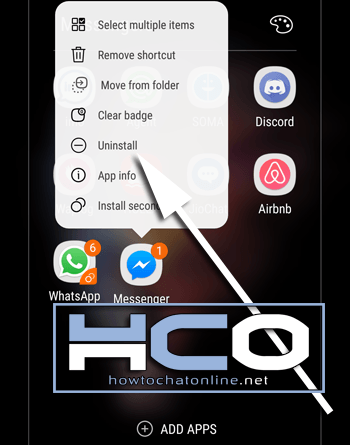Can’t Switch Accounts on Messenger After Last Update: Crashing Problem
If you’re experiencing issues with switching accounts on Messenger after a recent update, including crashes or other problems, you can try the following steps to resolve the issue:
- Check for Updates:
- First, ensure that you have the latest version of Messenger installed on your device. App updates often include bug fixes and improvements. Visit your device’s app store (Google Play Store for Android or the App Store for iOS) and check for any available updates for Messenger. If an update is available, install it.
- Clear App Cache and Data:
- Sometimes, issues with app performance can be resolved by clearing the app’s cache and data. Here’s how to do it:
- Android:
- Go to your device’s “Settings.”
- Scroll down and select “Apps” or “Application Manager.”
- Find and tap on “Messenger.”
- Tap “Storage.”
- Tap “Clear Cache” and “Clear Data.”
- iOS (iPhone/iPad):
- Go to your device’s “Settings.”
- Scroll down and find “Messenger” in the list of apps.
- Tap on “Messenger.”
- Tap “Offload App” to remove it temporarily or “Delete App” to uninstall it completely.
- Reinstall Messenger from the App Store.
- Android:
- Sometimes, issues with app performance can be resolved by clearing the app’s cache and data. Here’s how to do it:
- Restart Your Device:
- Sometimes, restarting your device can help resolve app-related issues. Turn off your device, wait for a few seconds, and then turn it back on.
- Check for Account Switching Restrictions:
- Ensure that you are not facing any account switching restrictions imposed by Facebook. For example, if you have been switching accounts frequently, Facebook may temporarily restrict this activity as a security measure. Try waiting for a while and then attempt to switch accounts again.
- Contact Messenger Support:
- If none of the above solutions work and the issue persists, it may be a bug or technical problem with the Messenger app itself. Contact Messenger support or report the issue to Facebook via the app or their website. They may be able to provide specific assistance or release a fix in a future update.
- Use Messenger Lite (Temporary Solution):
- If you need to switch accounts urgently and are unable to do so on the regular Messenger app, consider using “Messenger Lite” (if available in your region) as a temporary solution. It’s a lighter version of the app with basic messaging features that may not have the same issues.
Remember to back up any important chats or data before attempting these troubleshooting steps, as some of them involve clearing data, which will remove your chat history.