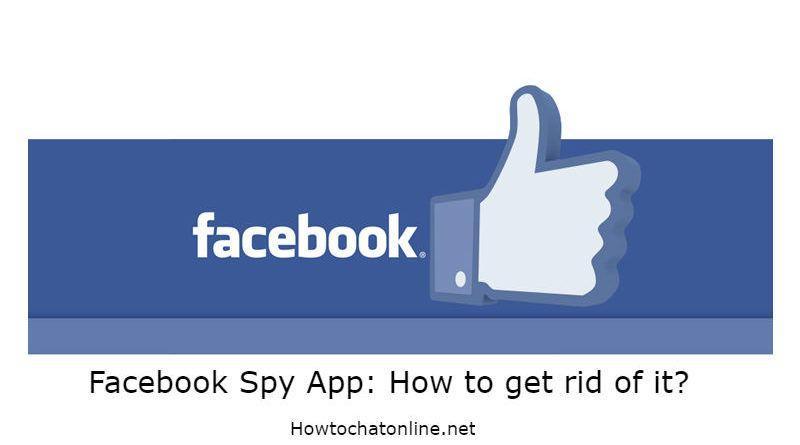Facebook Spy App: How to get rid of it?
Do you think that someone is tracking you on Facebook Messenger through an application? We will tell you how to get rid of Facebook Spy app on this page and we hope that our guide is going to help you about the issue. If you have any questions related to this issue, please let us know through the comment this page. One of our users have asked this question to us which is related with the issue.
Question about Facebook Messenger Spy app and tracker
Hi Team, I know for a fact that my Facebook messenger is being tracked. Conversations I have with people are going back to my ex wife. I know for a fact that these people are not doing wrong by my. Need to know how to ensure no tracker is on my Facebook messenger. I have changed passwords, logged cases with Facebook but it still continues to happen. Can you provide any advice?
Get rid of Facebook Tracker Apps
If you are suspicious that you have a tracker on your mobile device, we recommend you to do these to get rid of Facebook spy app. You will able use these guides without having problem. If you also want to contact us about the issue, please leave a comment below.
Reinstall Facebook Messenger/Facebook apps to get rid of Facebook spy app: Well this is the easiest way to get rid of Facebook trackers. However you will need to do know that this only fixes this problem for only a few apps. So it is not a certain solution for this but you can still give a try it. You can get more information on how to reinstall the app on this page. Re-installation process is just about removing the malicious software from your device, since you removed software you will break the linked all malicious things to your Facebook account. Thus re-installation won’t be also very useful for those malicious softwares which can synced to your application periodically.
Check Application List: Checking your list is one of the solutions for you. If you are lucky enough, the malicious Facebook spy app won’t be hidden in the list. You will need to go to settings of your phone first and then you will need to tap on Apps. In the list you will need to check all items you don’t use, it can be also an app with similar name with Facebook. So be careful about the name of the software. If you see a suspicious application in the list, you will need to remove it from your device. Just tap on the name of the software and then tap on force stop. Go to storage and uninstall it.
Check Background Apps: If you would like to remove malicious softwares from the application, you can check all application that runs at background and see if there is any software that you don’t have any clue about it.
100% Solution for Remove Facebook Messenger Spy App: You will need to hard reset your device for it. However don’t forger that you will lose any data and applications with this. You will lose your messenger conversations (Not Facebook though. WhatsApp, WeChat, etc.). So think twice before hard resetting. This solution will remove anything on your device. Each device have different settings for hard reset. So you will need to search this on Google specifically for your device.