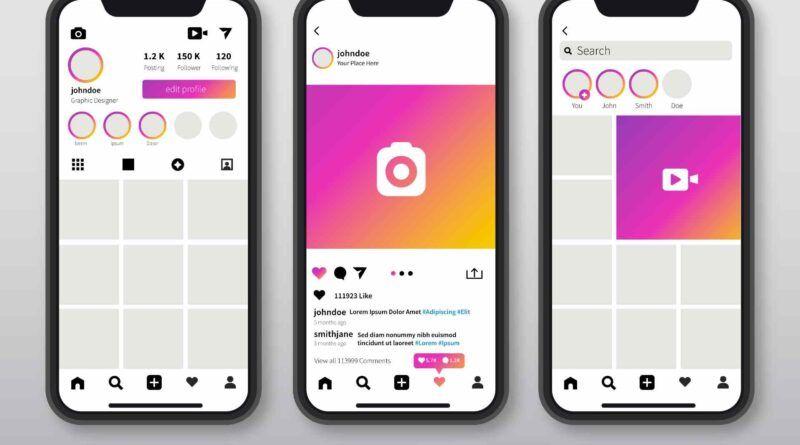How to repost on Instagram
Instagram is a simple app that everyone can use it. This platform, which is used by all age groups, is used as a means of following innovations today. With its constantly evolving features, it offers users many different interaction opportunities. One of the new features is reposting a post on your account. But how are you going to do it?
Download Repost for Instagram
You can download this app from both IOS and Android. This app will be directly linked to your Instagram. Thus, you can share a post from other users’ accounts from your mobile phone.
To report photos or videos, tap on the Instagram app. Find the photo or video that you like to repost. Then tap on it. After you selected, tap on the Copy Share URL option. When you copied the URL of the photo, open the repost Instagram app. The post you copied before will be the opening page, after that tap on the right-hand side. In this way, you can edit however you like. Once you have finished, Tap the Repost option and select Copy To Instagram. In Instagram, you can add filters to the photo.
How To Share
Once you finished the photo you want to share, tap on the Next option. If you want, you can add location, description and tag people on it. Later that you only need to do is to tap on the Share option of the page.
With this guide, you can easily able to repost the video or post what you like. Now is the best time for you to try this suggestion for your Instagram account with left no time!