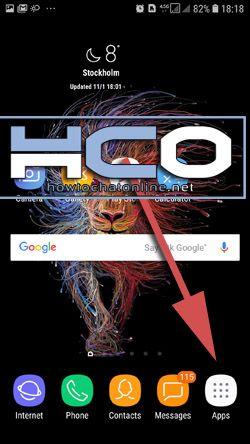How to Use Messenger without Notifications?
Definitely, Messenger is one of the most important products of Facebook as well as WhatsApp. There are many people who doesn’t want to get notifications from the application though. We are going to help them in this tutorial. I hope this tutorial will help you to use messenger without notifications.
Notifications can harm our privacy at times since they can appear at the lock screen and main screen of the smartphones. This can be problematic for those who don’t want their messages to get notified by someone else. You will find a step by step guideline with pictures for use messenger without notifications. If you have any questions regarding this tutorial, please leave a comment below. Me and my friends are going to respond you as soon as possible.
Use Messenger without Notifications on Android Phones
1-) Tap on Apps on your Android phone.
2-) Tap on “Settings” on Apps page of your phone.
3-) You will see the notifications in the settings page. Please tap on that to complete our tutorial.
4-) In the notifications page, you will need to swipe down until you find the Messenger app. When you find the application, tap on turn on/off icon to disable all notifications of the application. You can see the picture below.
This is how you can use Messenger without notifications on Android device. Now you can use the application on your phone safely. If you have any questions regarding this, you can ask us. You can also watch the video tutorial below for Android.
Let’s see how to use messenger without notifications on iPhone devices. This is much easier than Android steps.
Use Messenger without Notifications on iPhone
You will need to do the following for use messenger without notifications on iPhone and other iOS devices:
1-) Run Messenger on your iPhone.
2-) Tap settings on the bottom menu of the application.
3-) Tap on notifications.
4-) Now you need to disable notifications with mute option.
That is all you need to do for iOS devices. Now you can begin to use the application on your iPhone devices without any privacy and pop up notification concern. Others won’t see your Facebook messages in the lock screen!